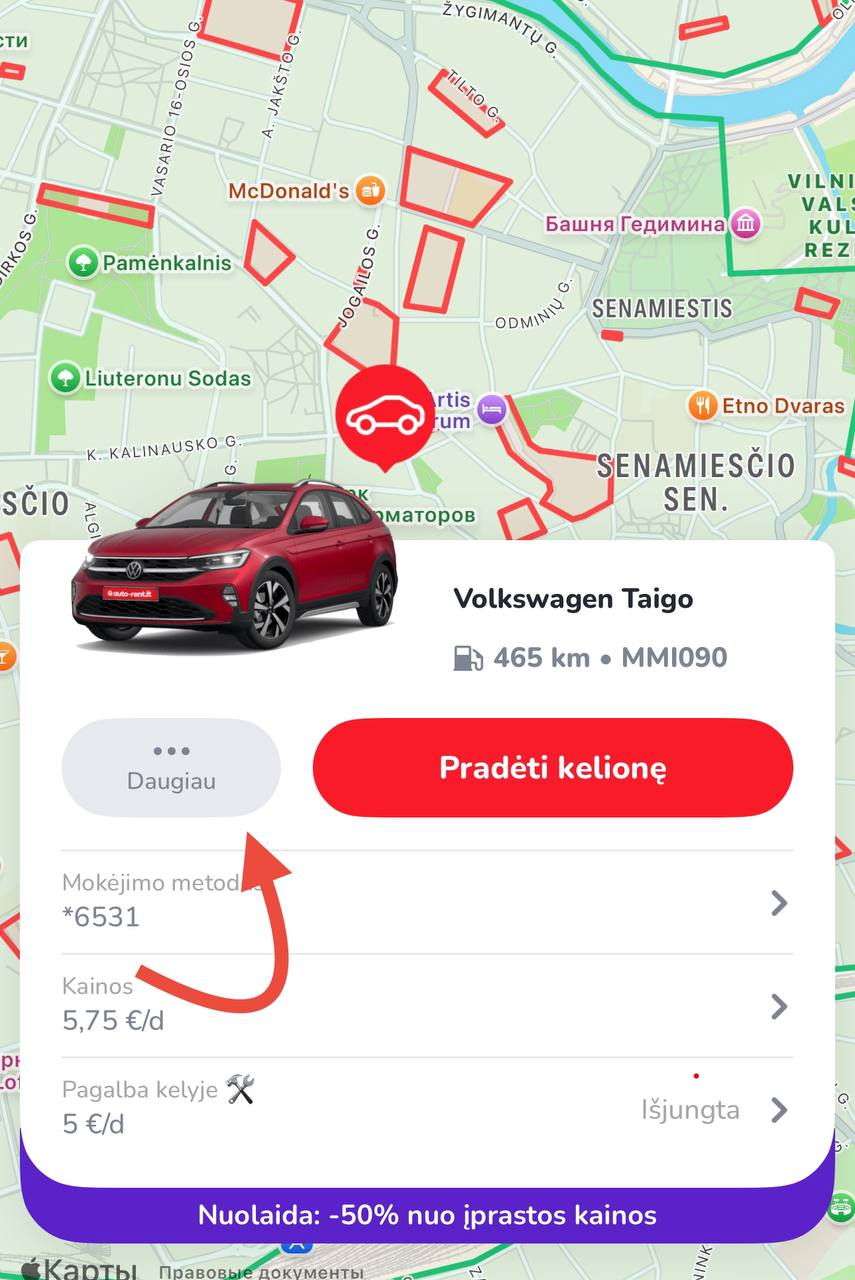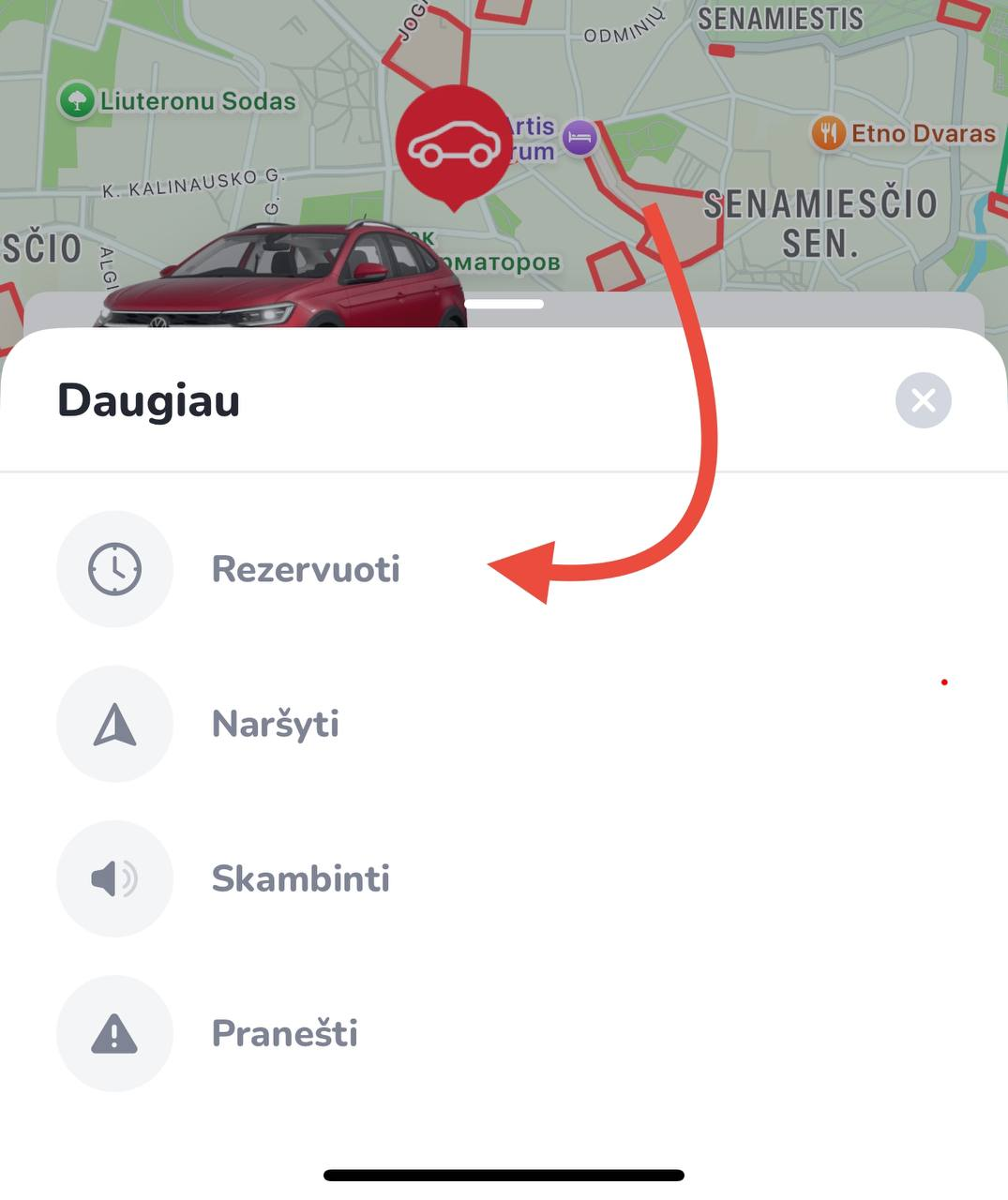How to reserve and unlock the vehicle?
Edited
When reserving a car, you have two options:
Reserve a car: Select a vehicle and click “Reserve” to secure a free 20-minute reservation, granting you access to unlock the car.
Reservation expiry: If the car is not unlocked within 20 minutes, the reservation will automatically end.
Once you reach the car, open the app and tap “Unlock.” The car will unlock, and the keys will be inside, ready for you to begin your trip.
If you experience any issues unlocking the car via the app, our 24-hour Beehive Assistance Center is here to help.
Contact us:
Phone: +370 695 27777
Email: info@auto-rent.lt
Was this article helpful?
Sorry about that! Care to tell us more?